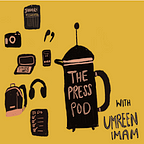It’s a Brewtiful Day to be Productive — Woven Calendar In-Depth Review
Productivity. It’s a topic that has taken on new meaning in my life, and one that I never thought I would have this much passion for. Over the last year or so, I’ve explored this topic and all of the tools, apps, and services in the space. I’ve learned quite a bit, and now, I’m obsessed.
Productivity to me is a machine. It’s got its own parts with each part being used for a specific purpose. Each of those parts can be changed out when something stops working or the machine can last you several years before “upgrading.” This is a space this is ever changing, and, in my opinion, one of the most innovate spaces when it comes to technology and tools.
In this post, I will be covering the first part of my productivity machine in more depth from my podcast found here. Let’s discuss Woven Calendar.
Woven Calendar is my new calendar app of choice simply because of my favorite feature, detailed analytics of how I’m spending my time. Now, I get that not everyone is as much of a nerd as I am, so another feature that I love is its extremely beautiful and intuitive user interface. Both features (plus a few more) will be discussed in a moment, but first lets get an overview of Woven.
Woven Calendar is available on MacOS, Windows, iOS, iPadOS, and the Web. Android availability coming soon (fingers crossed)! It integrates with Google Calendar, Office 365, and Microsoft Outlook, so all of your events can be seamlessly synced and updated in real-time. This is something that I REALLY appreciate, because I have an Android phone (#teampixel) and it allows me to schedule events in Woven on my computer, then see those events in my Google Calendar on my phone. SUPER. USEFUL. Woven also has two pricing options: Basic & Premium. The Basic plan is free while the Premium plan is currently priced at $10/month if paid annually and $20/month if paid monthly. Both plans are extremely similar, and have little differences here and there. Woven also offers a 21 day free trial of its Premium plan (no CC required) which is really great.
Alright, we’ve got the basics out of the way, so let’s dig into some features. As discussed earlier, you can get detailed analytics for how you spend your time and that is something that is so extremely useful especially during a year when we’re spending all of our time at home doing a handful of different things. If you’re interested to see just how much time you’re spending on a specific side project vs. your actual work, this app is perfect for you. If you’re a student, like me, and you’re interested to see just how much time you’re not studying, this app is perfect (and eye-opening). Based on which plan you decide to go with, you’ll get a baseline set of analytics with the Basic plan and more in-depth analytics with the Premium plan.
Woven’s interface is so nice and pleasant. It was created in such a way that I get really excited to use this application every day. That is something that I feel like all applications should do, right? Get you excited and pumped up to use them every single day. That gets a check in this column for Woven from me. So we have analytics, beautiful UI, what else does Woven offer? Well, another key feature is the ability to tag all of your events with private tags. I see this as giving each of your events a category that they belong to, and checking these categories to see what you’ve got going on. This can be helpful when trying to organize work life and life life events. As a student this extremely helpful when I need to assign a category to the different events that I have for school. Some of the categories I’ve created are: assignments, tests, class time, etc. Just like other calendar applications, you can give each event a color which is another really useful feature. So, you have tags and color-coded events — you’re basically a scheduling wizard now if you really think about it. Almost like the Dumbledore of calendars. The last thing I’d like to discuss about Woven is some of its use cases and how students/working professionals integrate it into their everyday lives.
Students can use it for class scheduling, assignment tracking, and keeping track of any extracurricular activities that may pop up. Working professionals can use it for scheduling meetings with scheduling links that they can send to others. These links are either one-time (Basic plan) or permanent (Premium plan). This gives anyone the ability to schedule themselves into your calendar where you have time.
As I’ve used Woven, I’ve realized that it’s so much more than a calendar application. It’s a tool that’s really made me appreciate and cherish the time that I have in a day. Your time is important and it’s time that you started to see that.
Stay tuned as I continue to cover the different parts of my productivity machine and definitely check out my podcast, The Press Pod where I discuss my passions: productivity tools, tech, web development & data analytics, career changes, and so much more!